A few weeks ago my Dad came up with an interesting way of describing how my brain works. He said it’s a bit like my brain has to be programmed to do certain things and it has to be practiced again and again for it to sink in, but once it does sink in I can do it. However, if part of the situation changes my brain has to be reprogrammed again. I also seem to say certain things in the same way every time, it’s as though my brain is reducing the amount it has to think about at once by having certain areas which have certain ways of thinking.
Seeing as this week (9th-15th October) is dyspraxia awareness week (apologies for this blog post being so late – I’ve been so busy with uni work!), I thought I would expand on what my Dad was saying to try to come up with a computer analogy of dyspraxia to explain some of the areas dyspraxia can affect. Hopefully, if there’s anyone reading this who wasn’t previously aware of what dyspraxia was, it’ll help you to understand dyspraxia a bit better. I’m also aware that other people have come up with explanations of aspects of dyspraxia before in relation to a computer, such as:
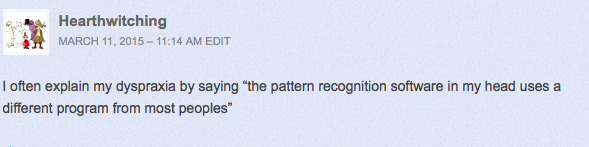
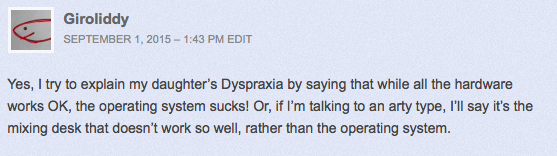
So if anyone has any other explanations that they would like to add then feel free to write them in the comments – the more ways we can think of explaining dyspraxia the better, as the more likely it is that people will understand it!
So most people’s brain is like a relatively new, fast computer – it does things quickly and uses the latest operating system. It also works well over wifi. My brain however, uses an entirely different operating system, let’s call it “DYSP”. There are many different versions of this operating system. For some reason, despite the fact that this operating system is fairly common, not many people seem to know about it. Many people get it muddled with the operating system: ‘DYSL’.
DYSP is an operating system that works in a very unique way in comparison to other operating systems. However, it tends to share quite a few similarities with the previously mentioned ‘DYSL’ and also “AUTI”. These operating systems are all a sub-type of operating systems that come under the name ‘ND’. It is important to note, however, that the computers themselves look like any other computer from the outside. That’s aside from the fact that computers that run DYSP are unable to work over wifi, they have to use an internet cable. We cannot simply perform tasks without that wired connection between our brain and body, unlike other people. For example, I cannot simply cook a meal like other people can. I need to be given the exact instructions step-by-step. Other people seem to have these algorithms already built into their computer system, whereas computers that run DYSP need this algorithm to be programmed in step by step, multiple times. It is very easy to make errors when programming in this algorithm, but once the algorithm has been programmed in it works, most of the time…
Sometimes one line of the algorithm will be deleted and the information will need inputting again, especially if the algorithm is a fairly long sequence of steps. Dyspraxics often have difficulty remembering a lot of instructions at once, so for example whilst cooking we may completely miss out a certain stage. To compensate for this we often have to have instructions written down.
There are also simply times when random errors occur in the algorithm. Continuing on from the cooking example, there are times when things will be dropped and spilt – things that are definitely not in the programming code!
If a line of the code is randomly changed without warning, this can often cause the operating system to crash and go into chaos – i.e. a complete panic when our routine suddenly changes! The DYSP operating system is simply unable to cope with this sudden change effectively, whilst other operating systems can. The taxi not turning up to take me to the train station for uni was an example of this. This happened a few times and made me completely panic! Rather than thinking “I need to phone the company to let them know”, I would end up messaging my Dad, stressing out that I was going to be late for uni and my Dad would end up taking me to the station (I would phone the company whilst in the car after stressing out even more over what I was going to say…) Other people may also find this situation stressful, but for me to more of an extent.
The wired connections I previously mentioned can often get tangled and muddled, meaning errors can occur when transmitting the messages. This results in difficulties with co-ordination – our brain is telling our body to do something but that message does not reach our body successfully!
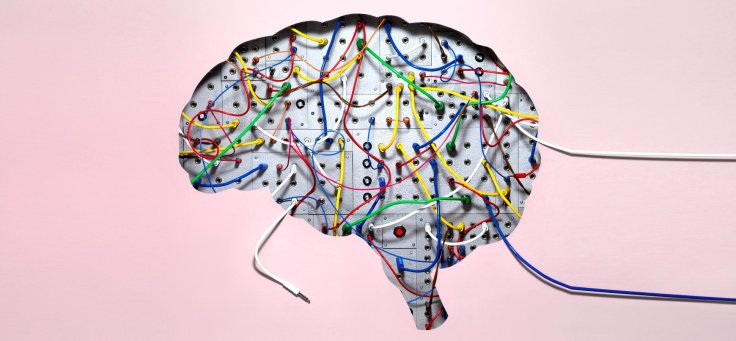
DYSP can be a bit slower than other operating systems, although it does achieve the same end result for many things. For example school/uni work can take so much longer for us dyspraxics due to difficulties such as slower thought processing, but we often achieve the same results as others in the end.
Whilst there are some things that other operating systems perform efficiently, DYSP is unable to perform some of these tasks and often needs extra pieces of hardware to assist with this. Going back to the example of cooking, there are some tasks I am simply unable to do as I don’t have the motor skills or co-ordination to be able to do them – peeling and chopping vegetables is an example. The extra ‘hardware’ that can be used to assist with things involves items such as non-slip mats, or in terms of handwriting particular pen grips.
Computers will always find shortcuts to do things, and DYSP is no exception to this. Rather than using up extra processing time to do things in different ways each time, DYSP will always do things in the same way each time. For me, this even includes some conversations. One example my Dad pointed out was that when I ask if he would like a cup of tea, I always ask it in the same way each time – it’ll always be: “Would you like any tea or coffee?” whereas other people tend to vary things like this.
DYSP uses entirely different software to other operating systems, always doing things in a unique way, but it does have it’s strengths! These include efficient long-term data storage, a determination to carry on even when it keeps on crashing and simply the ability to do and perceive things differently! Remember, the hardware looks the same as everyone else’s so you never know who might be dyspraxic!
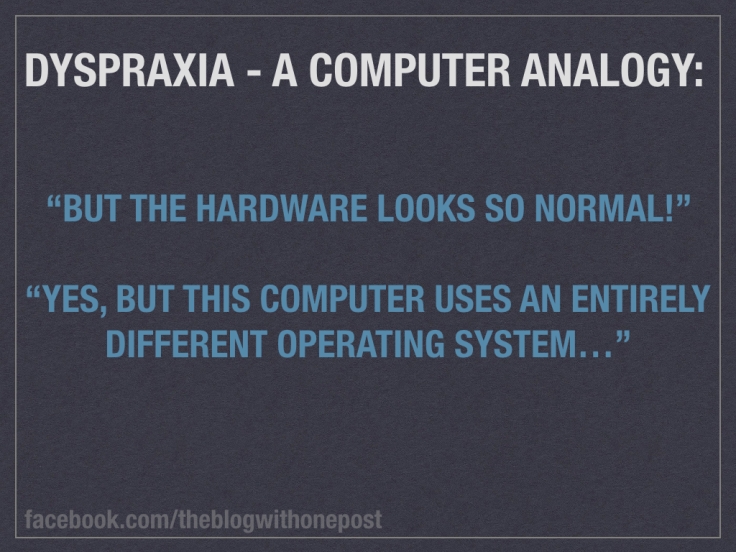 Natalie 🙂
Natalie 🙂

Great post…I forgot it was awareness week. I usually forget. Ha ha. I wrote a post about dyrpaxia struggles as an adult here:
http://worldwecreate.blogspot.ca/2015/02/dyspraxia-struggle-of-adult-with.html Ill link to it and yours in a new blog post.
LikeLike
Haha, thanks! 🙂
LikeLike
I love these analogies!
LikeLiked by 1 person
Thanks! 🙂
LikeLike
This is very interesting reading. My son has mild dispraxia and I’m intrigued to understand how his brain works. Thankyou
LikeLiked by 1 person
Thanks! 🙂
LikeLike
Here’s my computer analogy of a learning difference, such as dyspraxia.
Warning! This is going to be a long post. So be sure to get yourself a cup of Tim’s (or whatever beverage you’d prefer), as you might need it to stay awake.
A brain that’s wired differently is very similar to a computer that runs a different operating system. But it’s not only the operating system that’s different. It’s the drivers too – you know, the pieces of software that actually turn the information produced by the hardware into something that the operating system can understand, and vice versa. In the case of a neurodiverse person, some of these drivers are perfectly optimized to run with the operating system, and some – not so much.
For example, let’s consider a confusion of +/- when reading a line of math. This is essentially a visual processing error (at least in my case) when reading the math. Doing a math problem properly requires several pieces of software to work properly together; these are the operating system “DYSP”, the program “maths.exe” (the program that actually does the calculation), and the visual processing driver “VPDriver” (to interpret what’s written on the paper properly). The processing hardware is a quad core CPU. For most people, VPDriver is well optimized. One of the CPU cores is more than sufficient to run it, leaving plenty of processing power to spare. However, in my case, VPDriver needs to use all the processing power of two cores if it’s to work efficiently.
When faced with a math problem that’s fairly easy, the program maths.exe tells DYSP “hey, I’d like to use two of your cores”. DYSP happily obliges, and gives maths.exe the two cores it needs to do its work properly. No problem, as VPDriver and still has access to both of the other cores. But what if the math problem is a bit more complicated? Maths.exe calls DYSP and says “hey, I’d like to use another core.” DYSP gives it the go ahead. Now VPDriver doesn’t have enough processing power to do what it needs to. When it comes to the function sign in the equation, it says “There’s a function sign here, but I can’t interpret this quickly enough. I’ll skip it and let maths.exe guess what that might be.” Now, maths.exe is left to guess at the function sign. It knows it can only be + or -, so it has a 50/50 shot of getting it right. If it gets it right, no problem. If not, then there’s a +/- error.
Now let’s look at a scenario where the drivers and operating system are well matched. Here, the hard disk controller “HDController” is retrieving information from the 1TB hard drive. In most people, this controller requires a lot of CPU power. But in my case, next to no processing power is consumed when doing this task, leaving the CPU free to do other more interesting tasks.
There are many other analogies I could think of where I’m doing other tasks, but this comment is already very long.
LikeLiked by 1 person